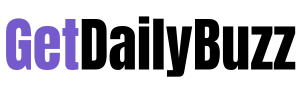URL: Uniform Resource Locator
URL stands for Uniform Resource Locator. It is the address of a resource, which can be a specific webpage or a file, on the internet. It is also known as web address when it is used with http. It was created in 1994 by Tim Berners-Lee. URL is a specific character string that is used to access data from the World Wide Web. It is a type of URI (Uniform Resource Identifier).
click here – Stolen or lost Android Phone? Here’s How to get it back
Every URL contains the following information:
- The scheme name or protocol.
- A colon, two slashes.
- A host, normally called a domain name but sometimes as a literal IP address.
- A colon followed by a port number.
- Full path of the resource.
The URL of a web page is displayed above on the page in the address bar. A typical URL looks like this:
https://getdailybuzz.com/category/full-form
The above URL contains:
- protocol: http
- host or domain: getdailybuzz.com
- Path of the resource: /category/full-form
A URL can be entered manually by typing it in the address bar of your web browser. If the URL does not contain a valid server, a browser may display a “Server not found” error and if the path in the URL is incorrect, the browser may display a “404 error”. A URL does not contain spaces and uses forward slashes to represent different directories. So, dashes and underscores are used separate the words of a web address.
click here – Lost or stolen Iphone? Here’s How to get it back
What is URI
URI stands for Uniform Resource Identifier. It is a generic term for all the name and addresses which show objects on the World Wide Web. It is generally a sequence of characters which identifies a logical resource or the name and location of a file or resource in a uniform format.
A URI can be of two types: Uniform Resource Locator (URL) and Uniform Resource Names (URNs). It enables resources to be accessed by other computers across a network or over the World Wide Web.