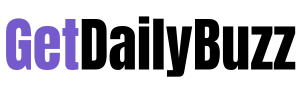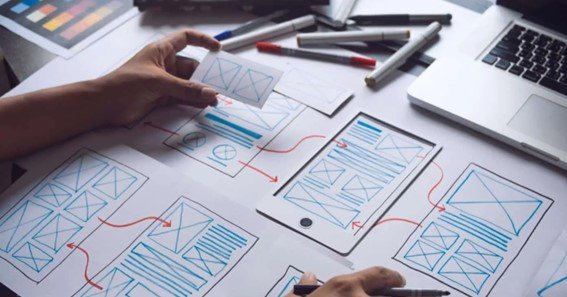Learnability in UX design is all about how quickly someone can learn to use your product when they start to interact with it. Your product can be an app, website, or physical product. Products should be easy to learn, and people try to avoid products that aren’t. Nobody wants to spend time learning to use a product; they want to start using it quickly.
That’s why learnability is essential in UX design, and this article will tell you more about learnability and how you can make your product more learnable.
click here – 4 Of The Best UX Design Portfolios
What Is Learnability?
Learnability in UX design is about how easy it is for people to learn how to use your product. Learnability looks at the amount of time and effort it will take for your people to understand how your product can accomplish what they want.
All products will have learning curves, and it will be easier to use certain products quickly than others. People want to accomplish what they wish to fast, so products with short learning curves are preferred.
If a product will have a steep learning curve, then the UX design needs to help people learn to use the product without making them lose interest. UX designers need to shorten the learning curve as much as they can. This can be done by using different techniques to give users important information without searching for it and feeling frustrated.
Why Is Learnability Important?
If you want to improve the usability of a product, then you need to focus on learnability and make sure that people can quickly learn to use the product. If learning to use the product is complex and consumes lots of time and effort, people will abandon the product.
If you want your product to succeed, then you need to make sure you retain your users. They should want to continue using your product, and learnability can help with that. High learnability will increase user satisfaction and decrease user abandonment of your product. If you haven’t focused on learnability in UX design before, start after reading this article.
The Best Practices For Learnability In UX Design
- Simplicity
Showing users everything at once will confuse them, and they won’t know where to start. It would help if you kept it simple so users can easily navigate the product, find what they are looking for, and use the features they need.
You need to remove features not required for the product to help the users accomplish their goals. By eliminating the clutter that users might get confused by, their experience will become much more straightforward, making it easier to learn how to use the product quickly.
- Focus On Onboarding
When onboarding the users of your product, you need to make sure that they are introduced to the development and what it has to offer them, and how they can use it to accomplish their goals. This needs to be done while keeping the onboarding experience interesting, as the users can become uninterested and might stop using the product.
The user needs to feel like they are learning and making progress; if they don’t feel this, they will become frustrated.
Please do not give them tons of information right away; this will push them out before they even begin. You need to provide them with information that is relevant to them and their new experience. This information can be comprised of:
- The user should learn to use the product and the benefits they will get if they decide to learn.
- The features the product has and what they can do for the user. It would help to focus on the product’s primary characteristics so you don’t intimidate the user.
- It would help if you walked the users through how they can use the product to accomplish their goals. Doing this step by step will be helpful to all of your users.
click here – What Changes Do USBs Have? All About USB 3.0, 3.1, 3.2
- Consistent UX Design
Making sure the design of your product is pleasing is essential, but this shouldn’t stop UX designers from making sure the design is consistent. Having consistent design throughout your product will increase learnability and usability.
Consistent UX design will help you keep users around; once a user learns that a particular design element achieves a specific action, they can use it anywhere in the product and not need to know it again.
Your page layout to the animations that are used for each design element needs to be consistent. This is important, and every UX design studio will make sure they do this when they design a product.
- Have Great Information Architecture
Information architecture is about how information is organized in a product. If this isn’t done well, then your product will be challenging to learn how to use. If you want your product to succeed, then focus on your information architecture.
Every product is different, and this means that the organization of content will be different as well. If you don’t know the best way to organize your content, then you should seek the help of user experience design services. This isn’t something you can leave until the end of the product’s development; you need to think about this from the start.
Conclusion
Learnability is an important concept that will help you improve usability and increase the success of your product. It would help if you thought about this early in the product’s development; every UX design studio will tell you this. Now that you know what learnability is and how to use it, you should start right away.