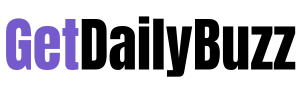An IP address works like your home address. It allows your computer to send or receive information through a network, thereby acting as your computer’s unique identifier.
So, what happens when multiple websites block or ban your IP address? You become digitally paralyzed, as it were, which is why you need a proxy. It would be best if you also had a proxy for other uses, as we’ll discuss later. But first, what is a proxy?
click here – Crucial Negotiation Skills Every Project Manager Should Have
What is a Proxy?
A proxy or proxy server is an intermediary between your PC and the internet that gives your web requests a new identity. It does so by assigning a new IP address. Whenever you use a proxy server, your internet traffic is routed through another computer before accessing the websites you’ve keyed in on your browser. If you’re interested in proxies, you can learn more on Oxylabs website.
The proxy makes it impossible for an outsider, some of whom have malicious intents, to access your computer or LAN through your original IP address. It also means that websites cannot ban your IP address. But, if it comes to that, they’ll ban the proxy service provider’s IP address. However, this rarely happens if you choose the right type of proxy server for the task at hand.
There are several types of proxies, each of which is ideal for a particular application. Nonetheless, they’re all similar in that they act as intermediaries between your PC and the internet. But they’re different based on how they assign the IP address, the computing infrastructure on the backend, and the type of IP address they give to users’ computers. Let’s find out more.
Types of Proxies
Residential Proxies
What is a residential proxy? A residential proxy utilizes, at least partly, the infrastructure internet service providers (ISPs) provide. It does so by channeling its users’ web requests through devices connected to an ISP in a particular country, thereby assigning the ISP’s residential IP addresses to your requests.
The fact that residential proxies utilize real and existing devices makes them appear genuine to web servers. But this comes at a cost since residential IP addresses are hard to come by.
Residential proxies are perfect for:
- SEO Monitoring
- Ad verification
- Email monitoring to protect against phishing attempts
- Price aggregation
Datacenter proxies
Datacenter proxies are the most common type of proxies. They rely on the datacenter servers, which generate many IP addresses. Thus, using datacenter proxies gives you access to a vast pool of IP addresses.
And what’s more, datacenter servers are high-speed and powerful. In that regard, datacenter proxy users enjoy very fast connections even when sharing a single IP address. They’re also cheaper than other types of proxies.
Datacenter proxies are used for:
- Web scraping small websites
- Email protection
- Accessing geo-restricted content
- Providing online anonymity
However, datacenter proxies are prone to getting blocked because they’re virtual and accommodate large traffic volumes. In short, datacenter proxies appear suspicious to web servers.
Rotating proxies
A rotating proxy is one that changes the IP address either with every web request (rotating IP address session) or after some time (sticky IP address session). This ensures unmatched anonymity, privacy, and security.
Rotating proxies are ideal for:
- Web scraping
- Accessing geo-restricted content
Static proxies
A static proxy is an intermediary that assigns a single IP address throughout the user’s browsing session. It only gives them a new one if the old one gets blocked.
Static proxies are perfect for situations wherein websites could lock an account if the IP address were to change abruptly. Such instances include:
- When paying for an item online,
- When creating a social media account, etc.
HTTP Proxies
HTTP proxies are unique because you don’t require a service provider. You can configure your computer or server to become one by simply following these instructions.
An HTTP proxy is an intermediary that filters the content sent by a web server or displayed by the web client (browser). Besides being a filter, it determines the files that can be stored in a computer or server, thereby blocking unauthorized files that may contain malware, ransomware, or spyware.
click here – What Are Some Mac Performance Issues You May Encounter?
Transparent Proxies
A transparent proxy is an intermediary that doesn’t modify web requests and, instead, passes them as is. For this reason, it’s used to restrict access to certain websites without making it obvious that the network is connected via a proxy server.
Anonymous Proxies
Anonymous proxies hide the user’s information, i.e., their location and IP address, before connecting to the web server.
They offer high anonymity and are used by companies and individuals that don’t want to be identified.
Dedicated/Private proxies
Dedicated proxies assign every user a unique IP address. They’re perfect for providing long-term anonymity.
Shared proxies assign multiple users the same IP address. Sharing the internet identifiers and, by extension, a single server makes the connection slow and also poses the risk of getting hacked. Nonetheless, they’re cheap.
Evidently, there are many types of proxies, each of which is suitable for a particular application.