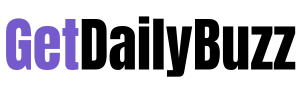Block Unwanted Websites on Your Android Phone or Tablet
Have you ever wondered the reason for your phone not functioning properly maybe is due to certain websites? Certain websites have the capability to spread viruses, or even steal all your personal content. You can avoid such situations only by blocking these harmful sites. There are different ways to go about blocking websites. You can choose to block websites only on specific browsers, the entire operating system, or indeed your network router. Here’s how to block websites.
click here – What is the full form of MRI
Using Firewall:-
Firewall acts as a fence between you and the internet as they provide security by keeping a check on your device and blocking it from the malware websites. Look for the NoRoot Firewall once you open the Firewall. The salient features of NoRoot are;
- Depending on your connection, you can block the websites which you feel is harmful.
- You will receive notifications if any app tries to access the internet connection.
- This feature requires minimum number of permissions.
- NoRoot Firewall is free to download, doesn’t contain ads, and has no in-app purchases.
Using a Security app:-
Google Playstore offers many apps like Mobile Security to block the websites that you feel are inappropriate. They also offer the service to block threats emitting from such sites. These apps also provide you an extra layer of protection including,
- Notifying you beforehand if any apps are exposed to threat.
- Searching for any threat in the installed apps.
- Setting parental controls.
- Helps you if your android device is lost.
- If anyone attempts to access to your device, the apps notify you.
- Wiping away your data on your confirmation.
Using a Website Blocker:-
You can use a website blocker apps like BlockSite to block the unwanted websites that you wish to not have access to. Website blocker not only adds the sites to the list but also blocks apps that use up web time. If you want to schedule times when apps and websites are off limits, you can do that too! The features of this service are;
- You can block websites and the apps on a schedule.
- Automatically blocks the adult sites.
- Setting timed intervals and breaks during work mode.
- Block individual web pages.
Certain tips that you can do to protect your device from harmful websites are;
click here – How to Calibrate the Touchscreen on Your Android
- Go to Settings and disable the pop ups.
- You can enable the Safe browsing to ON.
- Make sure the ads are disabled.
- If you really want to visit such sites, you can continue it on the Incognito mode, where the traces will not remain.
- Install apps where you can change your browsing settings.
These tips would enable you to block the unwanted websites on your android device or tablet hence making your device run smoothly without any hindrance. Hope these tips will help you in successfully completing this mission.
To Know Some Great Stuff Do Visit EagerClub
To Know Some Great Stuff Do Visit EarthCycle
To Know Some Great Stuff Do Visit EkSankalpJob