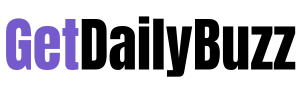Are you curious to know what is GRN in SAP? You have come to the right place as I am going to tell you everything about GRN in SAP in a very simple explanation. Without further discussion let’s begin to know what is GRN in SAP?
In the realm of supply chain management and inventory control, SAP (Systems, Applications, and Products) is a widely used enterprise resource planning (ERP) software that helps businesses streamline their operations. Within SAP, GRN (Goods Receipt Note) holds significant importance as a crucial step in the procurement and inventory management processes. In this blog post, we will explore the concept of GRN in SAP, understanding its purpose, workflow, and the benefits it offers to organizations.
What Is GRN In SAP?
GRN, also known as Goods Receipt Note or Goods Receipt, is a key document generated within the SAP system to record the receipt of goods into a company’s inventory. It serves as a confirmation that ordered goods have been received, checked for quantity and quality, and are ready for further processing or utilization. The GRN process ensures accurate stock levels, financial transparency, and efficient inventory management.
Purpose And Workflow Of GRN In SAP:
The primary purpose of GRN in SAP is to maintain accurate inventory records and facilitate effective control over goods received. The workflow of GRN typically involves the following steps:
- Purchase Order Creation: The procurement process begins with the creation of a purchase order (PO) in SAP. The PO contains details such as the vendor, quantity, pricing, delivery date, and any specific terms or conditions.
- Goods Receipt Creation: Upon the arrival of goods, the receiving department initiates the GRN process in SAP. The system generates a GRN document, which serves as proof of receipt. The GRN captures essential information such as the PO reference, received quantity, batch or serial numbers, and any discrepancies or damages observed.
- Quality Inspection: Depending on the organization’s requirements, the goods may undergo a quality inspection process before the GRN is completed. This step ensures that the received goods meet the specified quality standards. In SAP, quality inspection results can be recorded, allowing for traceability and addressing any issues promptly.
- Stock Updates: Once the goods are accepted and the GRN is confirmed, SAP updates the inventory records. The received goods are added to the stock levels, and the corresponding financial transactions are recorded, reflecting the cost of the goods and any associated expenses.
Benefits Of GRN In SAP:
- Inventory Accuracy: GRN in SAP helps maintain accurate inventory records by ensuring that the quantity of goods received matches the quantity ordered. It provides visibility into the current stock levels, enabling efficient inventory management, planning, and reordering.
- Financial Transparency: The GRN process in SAP ensures financial transparency by capturing the cost of the received goods and related expenses. This data is crucial for accurate financial reporting, cost analysis, and tracking profitability.
- Discrepancy Identification: GRN allows organizations to identify and address any discrepancies or damages found during the goods receipt process. SAP captures this information, enabling proper documentation, communication with vendors, and resolving issues efficiently.
- Streamlined Workflow: By leveraging SAP’s automated GRN process, organizations can streamline their goods receipt workflow. The system reduces manual paperwork, minimizes errors, and improves overall efficiency in receiving, inspecting, and updating inventory.
Conclusion:
GRN plays a pivotal role in SAP, serving as a critical step in the procurement and inventory management processes. By generating a Goods Receipt Note, SAP enables organizations to accurately record the receipt of goods, validate their quality, and update inventory records. This streamlined process enhances inventory accuracy, financial transparency, and overall efficiency in supply chain operations. As businesses continue to leverage SAP’s capabilities, embracing GRN becomes essential for effective inventory control and seamless procurement processes.
On GetDailyBuzz you will get to know beneficial information which required in your daily life.
FAQ
What Is The GRN Process In SAP?
A goods receipt note (GRN) is created to record the delivery of items from your suppliers. A GRN is created against an issued purchase order. When a GRN is created for an item, any pending item quantity for an approved indent request will be automatically issued.
What Is GRN And How It Works?
What is a goods received note? A goods received note (GRN) is a record of goods received from suppliers, and the record is shown as a proof that ordered products had been received. The record is used by the buyer for comparing the number of goods ordered to the ones delivered.
What Is GRN And Srn In SAP?
Goods Received Note (GRN) or Service Received Note (SRN) is a document issued by the buyer upon delivery of goods or services. It is to check or validate the delivered goods by the seller for the verification and record purpose.
What Is Po And GRN?
A Purchase Order (PO) is a buyer generated document specifying the number of products, their quantities and agreed prices the seller will provide to the buyer. A GRN (Goods Received Note) is a record used to confirm all goods have been received and often compared to a purchase order payment is issued.
What Does GRN Stand For?
Goods received note (GRN), is a two-way document that acknowledges the delivery of goods by a supplier and their receipt by the customer. When a customer issues a purchase order, the supplier is obligated to deliver them as per the terms of their contract.
I Have Covered All The Following Queries And Topics In The Above Article
What Is GRN Number In SAP
What Is The Meaning Of GRN In SAP
GRN In SAP Tcode
How To View GRN In SAP
GRN Process In SAP
GRN Full Form In SAP
Mrn And GRN Full Form
SAP GRN Process Pdf
What Is GRN In SAP
What does the GRN mean
What is GRN in SAP?