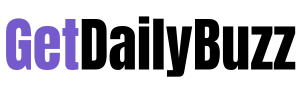Plans are essential to any renovation or decoration project and must be precise. But what exactly is a plan?
A plan is an aerial view of a property or a house. It shows the configuration of a property and includes structural elements and design information, such as walls, windows, doors, and stairs, as well as fixed appliances and sanitary facilities. A plan is drawn to scale and must include measurements such as areas as well as the functions of the rooms. It may include outdoor spaces and may or may not be furnished depending on the intended use of the plan.
click here – Top 5 Reasons that Make Loan Against Property a Suitable Form of Business Finance
What are the different types of plans?
2D plans
2D plans are a sketch of an asset including walls, doors, windows, and entrances. This type of plan clearly shows the arrangement of the rooms. This is a flat drawing showing the property in an aerial view, without any impression of depth. 2D plans can be drawn by hand or created online.
3D plans
3D plans illustrate the structure, layout, and configuration of property in 3D. They add dimension to the design, and the good is often presented from a particular angle of view. The depth allows you to better visualize certain elements such as furniture or decorative accessories.
Subjective view
The first-person view allows you to virtually visit your plan. Project yourself into your new space and make informed decisions before starting work by observing your interior from your own point of view.
Why create a plan?
The floor plan creator is ideal for realizing the space when arranging your interior and ensuring that you can move easily in the chosen configuration.The plans support home and office renovation, decoration and construction projects, architectural projects, and real estate listings. They are used by both professionals and individuals.
Plans are essential to the success of redevelopment projects and allow you to convey your ideas to architects and builders. Thus, all stakeholders visualize and better understand your project.Your plan can help you arrange the interior of your home or office before investing in furniture that you might have to send back at your own expense.
Real estate agents also use blueprints to showcase their properties, especially when they have not yet been built. Plans are essential to redevelopment and decoration projects and help establish a clear strategy.
How to make a plan?
Fortunately, it is quick and easy to create a plan using the latest technology. Anyone can draw a plan! You just need to take a few minutes to learn the basics of plan design. Create your plan from scratch using our software or ask our teams to do it for you by sending us a sketch.
click here – Some Crucial Advantage Of Having Water Purifier At home
How to use house plan software?
Don’t spend a fortune on architect fees for a plan! Here we show you how to use house plan software!Want to create your house plan? Foyr lets you make professional-looking 2D and 3D house plans to organize and manage your home improvement and landscaping projects. We will help you in every step of the way. Get by clicking on this link.
How to use house plan software?
Creating your own house plan has never been easier! Draw your house plan to scale in a weekend with Foyr. Thanks to our software’s intuitive and easy-to-use interface, designing your project is child’s play! No specific knowledge is needed; you can get started now!
Start by sketching out your house plan and exterior spaces. Add fittings, furniture, and plants, and then decorate the interior of your home. Display measurements on your plan, such as square footage and wall height and width. Foyr house plan software will help you with a variety of projects such as landscaping and home improvement projects.
Move, rotate and arrange furniture while visualizing your house plan in 3D until you find the ideal configuration. As soon as you have completed your house plan, visit it virtually in 3D by switching to the first-person view. Move your avatar inside your home and in your garden to visualize your project in 3D. Generate realistic 3D renderings and 360 ° views of your layout and share them with those around you and those associated with the project.