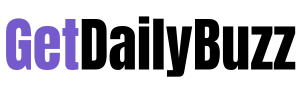As a student in this modern age and peak of a pandemic, you have a lot of adjustment with online classes. Just a few months ago, you were sitting in a classroom full of people and listening to the lectures of your professor or teacher. But now, to keep you and everyone else safe, everything is done online. Although you can say this is more convenient and safe as compared to waking up and getting prepared early and braving the long bus ride to school, it has its negative sides. You’ll deal with a lot of files in digital format. And sometimes, this can be dumbfounding. As technology and the internet are quickly progressing, you should know the best tool to help you out.
In this article, we’ll help you out with your digital files with an awesome tool called PDFBear. We’ll also include tips for you to make the most out of your online classes. Keep reading to find out more!
click here – 7 Common Mistakes of Luxury Watch Owners You Should Avoid
Review PowerPoint presentations
Your professor or teacher will teach you with PowerPoint presentations. If they’re, well, cool and helpful enough, they will give you a copy of their slideshow. You can use an online PDF converter like PDFBear to help you with converting PPT to PDF easily. With this, you can easily go back to important information on your lessons to review them and take note of them. When the PowerPoint presentation is converted to PDF, you can access them on your tablet or smartphone so it’s easier for you to read or review on the go. Browsing through your lessons frequently makes it easier for you to memorize them by heart. So, your exams will surely be a piece of cake!
Keep the most essential pages of digital documents
You’ll be given a lot of readings or reviewers in digital format. These files will mostly be in PDF. The reason for digital files mostly in PDF format is because they’re easy to access or open on any device. You could use your computer, your smartphone, or your tablet and you won’t encounter any problems. There’s no need for any special apps or plug-ins since PDF can be accessed directly with ease! Also, PDF files occupy less space compared to other raw files. So saving or sending them is quicker and easier. You may also notice that when you open raw files, their formatting looks off. This isn’t a problem with PDF files, as they don’t change their formatting or overall look. The way a PDF is saved will always be the way it looks. So with this, your professors or teachers will send you copies of reviewers or readings in this file type. But if it’s a very long file, then you may have a hard time looking for the pages or parts you want to focus on. Thankfully, PDFBear has a Split PDF feature. You can easily extract the pages you want to remove. Or you can select the most important pages and make save them into a new file. This makes it easier for you to review or study since you won’t have to look through dozens of pages to look for the parts you want to focus on.
click here – Crucial Negotiation Skills Every Project Manager Should Have
Compile your file together
For group projects or reports, you’ll be dealing with tones of PDF files. It’s good to give your professor or teacher an easy time by compiling all your files together into one big PDF file. This makes you and your team or group mates more professional. Uploading files individually and having your recipient download each one is a hassle. You’ll save more time and effort when you just compile together. Use the Merge PDF tool on PDFBear and make things easier for everyone!
Try PDFBear for yourself!
And there you have it! Some tips to make the most out of your online classes. We’ve mentioned tips and some useful features of PDFBear to help you out. When you use PDFBear, you’ll learn that there are so many more features that await you. Never again be dumbfounded with PDFs because you’ll get all your needs, wants, and more in just one website! Their services are free and you won’t need to make any accounts or subscriptions to use their features. Also, your files are kept safe since they make sure to autodelete all uploaded files after an hour. So, you’re sure your files won’t get into the wrong hands. Lastly, you can access their website on any device with any web browser, as long you’re connected to the internet. Cool, right?
So, try it out for yourself and you’ll find you won’t need any other PDF tool. It has everything! We hope this article helps you out in your online classes. Good luck and do well!