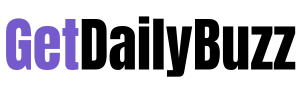SSL (Secure Socket Layer) certificates and their encryption securities are not fresh news anymore. They have become an integral part of web securities. Many SSL certificate providers sell multiple SSL certificates at discounted rates to stay ahead in the competition. Even Cheap SSL Coupon Codes are available, which assist visitors regarding SSL shops that sell SSL certificates, domain names, web hosting services, etc., at cheap rates.
Different types of SSL certificates secure different parts of the website. Domain Validation SSL certificate secures only the main domain of the website, whereas a Wildcard SSL certificate secures the main domain of the website and multiple sub-domains.
click here – 5 Products for a Healthier Lifestyle
Example: If your website name is www.xyz.com, and you want to secure sub-domains like article.xyz.com and blog.xyz.com, you need to place an “*” before the common name, i.e., *.xyz.com.
There are many Wildcard SSL Certificate providers in the market like Comodo, GeoTrust, Thawte, DigiCert, etc.
Some famous names include Comodo Positive SSL Wildcard, GeoTrust QuickSSL Premium Wildcard, Digicert Secure Site Wildcard SSL, etc.
When you are running a huge organization, you need to plan several things strategically. Some important questions which need your attention are:
- How are you planning to host your sub-domains?
- Do you plan to utilize only one server or multiple servers for your sub-domains?
There are immense advantages when sub-domains are hosted on multiple servers.
- Directly guiding your site visitors to the server rather than routing them through the home page saves their time and increases user efficiency.
- Even operational efficiency and SEO ranking improve since sub-domains are treated as individual entities. Achievement of each sub-domain will ultimately help in gaining a high SEO rank of the main domain.
If all the subdomains of your website are on one server, then you can easily secure your website by installing a single Wildcard SSL certificate on that server. But if you have sub-domains on multiple servers, then the same Wildcard SSL certificate needs to be installed individually on all the servers.
This article will talk about how to use a Wildcard SSL certificate when sub-domains are hosted on different servers.
Way to Install a Wildcard SSL Certificate
The initial process of installing an SSL certificate remains the same.
Process:
- Generating CSR (Certificate Signing Request)
- Installing the Wildcard SSL certificate
- Generating CSR on the cPanel:
For purchasing any SSL certificate from a trustworthy source, you need to generate CSR on the primary server.
Steps:
- Login in the cPanel
- Go to Security section > Click SSL/TLS manager
- Fill in all the fields mentioned in the CSR.
Domains: Mention the primary domain name for which you have applied for the Wildcard SSL certificate. Don’t forget to put an “*” before the same in place of www.
City: Write your city name. Don’t use abbreviations.
State: Write your state name, excluding abbreviations.
Country: Select your country name from the drop-down menu.
Company: Your company’s registered name has to be mentioned here.
Company Division: The department name or “NA” will suffice.
Email: Write your email id, if any, though it is an optional field.
Passphrase: Keep it blank.
Description: Optional field.
Later click Generate.
Note: CSR process is different for various servers and different software’s.
click here – ADVANTAGES OF CONSULTING IN CAR PAINT SPECIALIST
Example:
- For Microsoft IIS Platform: Go to Administrative Tools > IIS (Internet Information Services) Manager. Open the IIS (Internet Information Services) Manager, choose the server name, click Server Certificates > Complete Certificate Request. Give the SSL certificate location.
- For Linux Platform: CSR can be generated through the OpenSSL Command line.
After completing this process, the CSR and keys (private and public) will be generated. The server stores the private key solely to decrypt information sent by users on the websites. Firmly secure the private key and ensure that only the administrator can access the same.
The Certificate Signing Request is forwarded to the Certificate Authority (CA), who will verify the details and issue a Wildcard SSL certificate. The CA will email the SSL certificate (zipped file).
The zipped file’s contents include the main certificate, root certificate, intermediate certificate, and other necessary documents.
Installing the Wildcard SSL Certificate:
The foremost step is to download and install the SSL certificate on your main server.
Process:
- Log in to the cPanel, enter your user id and password.
- In the Security section, click SSL/TLS Manager.
- Click “Install and Manage SSL for your site” to activate SSL (HTTPS).
- Select the Domain name of the website from the drop-down menu.
- Under Certificate: (CRT) field, paste the SSL certificate. Ensure that the header and footer are also included in the same.
- Under the Private Key (Key) field, paste the Private Key.
- Under Certificate Authority Bundle: (CA BUNDLE) field, paste the intermediate certificate.
The CRT, Key, and CA BUNDLE should be pasted precisely as received to prevent configuration errors or any other SSL errors.
- Later click “Install SSL certificate.”
Installing Wildcard SSL certificate on Multiple Servers:
The above-mentioned entire process remains the same, but there is one minor difference when the Wildcard SSL certificate needs to be installed on different servers.
The private key needs to be affixed on all the additional servers also.
Note: The private key should be stored in a secure location to ensure that it has not been tampered with. In case the key has tampered with, the Wildcard SSL certificate is entirely useless.
- Apart from pasting the private key on other servers, add your CA BUNDLE (Certificate Bundle) and Intermediate Certificate to complete the process.
- You can also generate a new CSR, reissue an SSL certificate and later install the new reissued SSL on the additional server.
After the installation process is over, check whether the SSL configuration is proper or not using the SSL Checker tool. All the SSL certificate details like the issuer’s name, address, date of issuance of SSL, the expiry date of the SSL certificate, SAN details, key size, etc., are disclosed by the SSL checker tool.
Note: When different platforms are used for multiple servers, the file format needs to be changed as per the server and later copied on the same. So, whenever a Wildcard SSL certificate is installed on a specific server, the same needs to be exported with the private key and the changed format on the other server for installation purposes.
Final Thoughts:
Depending on the flexibility of hosting platforms, web securities are also becoming flexible. Without purchasing multiple Wildcard SSL certificates for multiple servers, only one Wildcard SSL certificate can be hosted on multiple servers and different platforms.
You can buy a cheap Wildcard SSL certificate from any SSL certificate provider and avail yourself of amazing discounts on the same by providing SSL coupon codes from Cheap SSL Coupon Code, which offers discounts coupons on all the brands and types of SSL Certificates.