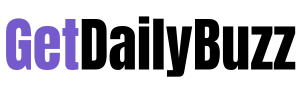The term “busy work” brings with it a certain nostalgia. The substitute teacher walks into the classroom and passes out a worksheet to get a classroom of young students to quiet down. A cafe manager tells his baristas to “clean, not lean” to keep them mindlessly wiping counters when business is slow.
In the work-from-home age, many people no longer need to do fake work just to appear busy to their supervisors. (Though they may employ special software or robotic contraptions to keep their mouses moving and their status as “available.”) Yet most office jobs still come with many needless or low-priority tasks that can pull workers’ attention from more important duties. Here are some ways to help your team stay focused and keep the most pressing to-dos top of mind.
1. Invest in the Right Small Business Software
A lot of modern office jobs, particularly sales positions, still entail a lot of tasks a computer should be doing. So much of an employee’s time is spent searching for contact information, setting calendar reminders, sending follow-up emails, and so on. They spend more time on admin and logistics than the actual meat of the job: customer relationships.
A huge hurdle to streamlining these basic office processes is a lack of seamless integration between your company’s platforms. You have all your customer contact information in one place and your communication history stored in another. Payments and invoices are on a completely different platform, and you’re always tabbing back and forth.
To get around this, many businesses end up investing in pricey enterprise software. But the learning curves and complexity of these systems can actually create more busy work. Most growing companies would probably be better off with a tailored CRM for small business. These solutions can aggregate all kinds of data in one place, simplifying any number of multi-step processes.
2. Stay Synced on Team Priorities
Senior employees frequently underestimate just how much oversight or explanation junior team members need in setting priorities. They often assign a large list of tasks without specifying deadlines, treating all tasks as urgent. This can leave inexperienced employees panicked or confused, and they’re likely to start with the easiest — and least important — tasks.
Unfortunately, this problem doesn’t just affect newer employees: Whole teams can get sidetracked by less important project duties. If teams don’t revisit organizational goals regularly, employees might work diligently at all the wrong tasks. To keep your team performing its best, be sure your hardest workers always know where to expend their energy first.
All that said, you won’t always be around to do this prioritization for your team. And you want employees who know how to put what’s important first. That’s why it’s critical to offer good training opportunities and ensure your whole team is aligned with company objectives. The better your strategic alignment, the easier it will be for your employees to choose the right priorities autonomously.
3. Consider Modes of Communication Carefully
Emails are without a doubt one of the biggest office time sucks. When an employee starts their workday, the first thing they usually do is start going through their inbox from top to bottom. Of course, it’s a good thing that your team members have lots of clients to respond to. The problem comes when they’re also sifting through dozens of emails from you, your department head, and corporate.
If you’re in a position of authority, do what you can to reduce the number of emails that go out to your team. Don’t send a multi-paragraph essay about something you could sum up with a one-sentence Slack message. Don’t send lists of action items if you can simply assign the tasks to the relevant individuals in your project management system. Ask your colleagues and higher-ups to follow suit, so everybody’s inboxes wind up a little bit lighter.
In this day and age, email is a terrible method for urgent communication and should seldom be used as such. Get in the habit of letting your team compartmentalize email checking to specific times of day. Don’t use email for quick questions or action items that need a prompt response. And don’t saddle your employees with the expectation that every email be answered within minutes.
4. Outsource or Delegate Admin Tasks to Junior Employees
We all know the saying “If you want something done right, do it yourself.” And many managers, particularly those from younger generations, may struggle to delegate work because it can feel uncomfortable.
But if you have the staff (or the technology), your most highly skilled employees should be spending their time managing high-level project work. There’s no reason a stretched-thin senior employee should be handling rote data entry or other simple tasks.
That said, older generations shouldn’t take advantage of Millennial or Gen Z employees when they delegate. Not being current on basic computer skills is never an excuse to pass work off work to younger employees. It’s one thing to task a junior associate with a mundane project like updating contact lists or cleaning up data. It’s quite another to ask them to show you how to open a Google Doc.
Busy Doesn’t Equal Effective
Perhaps the most important way to avoid busy work is to accept the fact that sometimes there really is nothing to do. Whether you’re expecting to hear from a client or some document requires a signature, sometimes you just have to wait.
In these moments, don’t try to find some meaningless task to fill the time. While it can feel uncomfortable letting your employees “slack off,” they’ll be much more effective if you just give them the downtime. Let your team — and yourself — rest when workflows hit a natural lull. A brief break is good for everyone’s productivity and well-being in the long run.